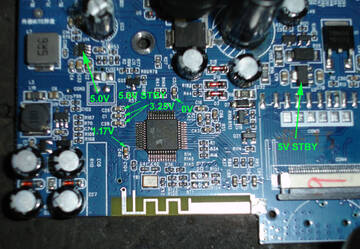Мой вопрос: можно ли запрограммировать AC6969A2 на случайный выбор другого адреса Bluetooth при каждом запуске?
Не совсем понятно что имеется в виду. Автоподключение после включения ? Можно сделать автоподключение к свободным устройствам или к заданным именам/адресам.
Всем доброго времени суток, помогите с прошивкой МК AS21bp не могу понять даже как перевести его в режим работы по USB, хотя загрузил на плату ардуино скетч, подключил МК, но ничего не происходит
Если я не ошибаюсь то МК AS21bp это ac6955f
Привет. Добро пожаловать. Покажи фотку лучше. Нужен конец маркировки а не начало.
- Подпись автора
USMicro(R) (C)2025